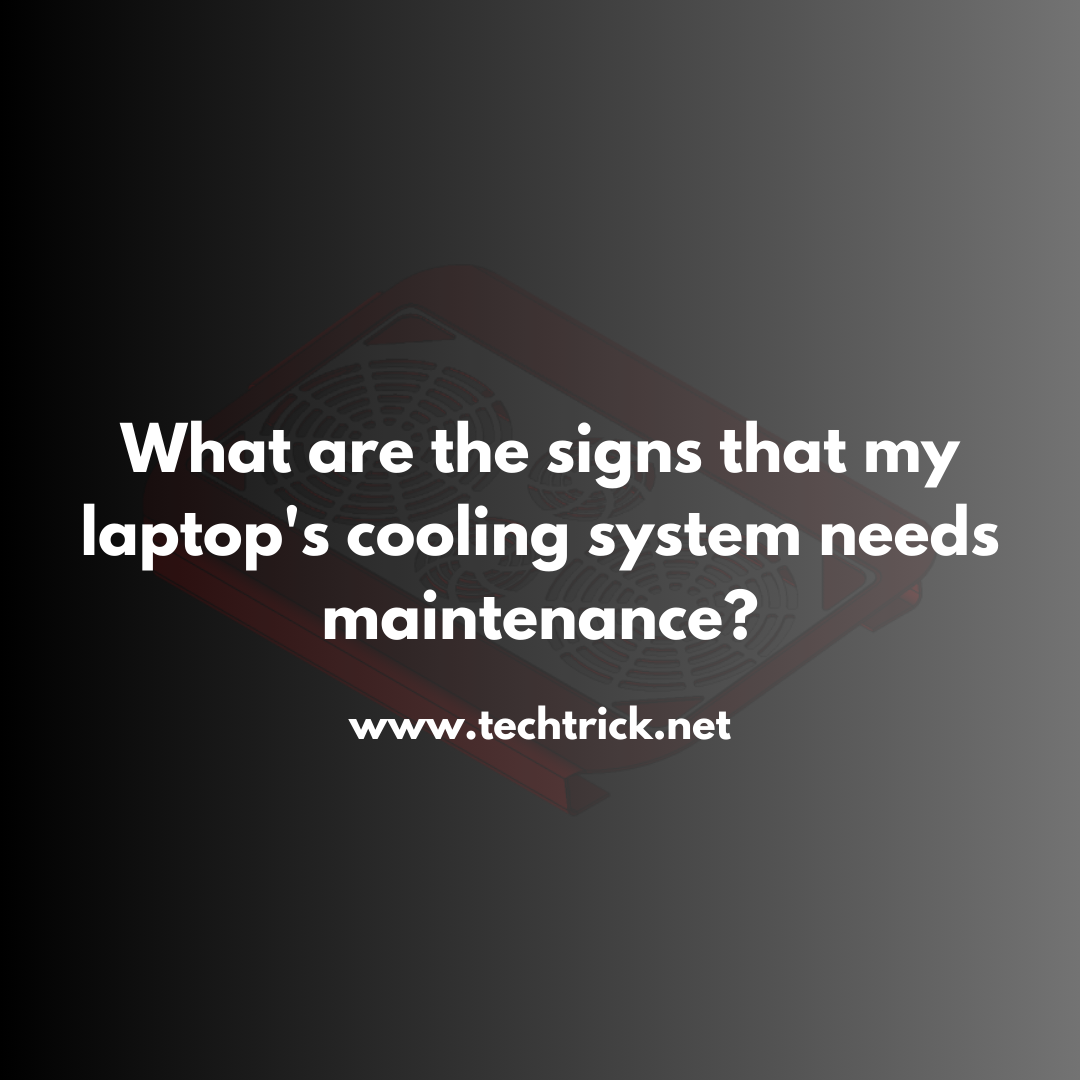Table of contents
-
- Understanding FPS and Its Importance
- Temperature vs. Performance
- How Cooling Pads Work
- Possible Impacts on FPS of Cooling Pads
- Real-World Performance Functor
- Other Benefits of Cooling Pads
-
Alternatives and Complementary Measures
- FAQs
- 1. Is a cooling pad going to vastly increase my FPS?
- 2. Are there any cons of going with a cooling pad?
- 3. Does a cooling pad replace the need for changing the thermal paste or cleaning the insides?
- 4. Do cooling pads work with all laptops?
- 5. How do I know if my laptop is thermal throttling during gaming?
Do laptop cooling pads help FPS? This Is Our Main Topic And We Are Covering Each & Everything In This Blog Post. So Gamers Please Stick With This Amazing Content Till Last To Enhance Your FPS & Explore The Science Behind FPS. Let's Get Started.
Every frame matters in the world of PC gaming. Then again, gamers always sought ways to improve this experience even more.
One question arises: do laptop coolers help increase frames per second? This comprehensive guide embarks on a journey into laptop cooling and gaming performance, focusing on how cooling pads may affect frames per second.
Understanding FPS and Its Importance
Now, even before we start to see the way that cooling pads might affect FPS, let's first talk about what FPS is and what makes it so important for gamers.
In essence, FPS stands for Frames Per Second, which is fundamentally the number of different images or frames that your screen portrays in one given second.
Generally, a higher FPS will tend to let the gameplay be smoother and more liquid, and this may prove to be a highly important consideration should you become involved with a fast-action game that relies on quick responses.
The majority of gamers pursue a minimum of 60 frames per second to make the experience smooth, but the most competitive players want to see at least 144 FPS or more in most games.
Lower frames per second translate to stuttering, screen tearing, and input lag most likely popping in to negatively affect both your gaming experience and performance.
Temperature vs. Performance
The relationship between temperature and laptop performance has to be considered to understand how a cooling pad might affect the frame per second.
Modern laptops, and especially gaming laptops, have powerful components that fit within relatively small spaces. Such components, particularly CPU and GPU, generate a good deal of heat during operation, especially when it comes to the exacting conditions of gaming.
When laptops overheat, protection is built and involves thermal throttling.
This is where both the CPU and GPU clock speeds are slowed down to produce less heat to save the components inside the laptop from burning out.
As the system cuts the clock speed down, performance may drop, possibly yielding lower FPS in gaming sessions.
How Cooling Pads Work
The design for laptop coolers efficiently manages the heating problem by trying to optimize airflow around your laptop. They usually comprise a flat or slightly angled surface with one or more inbuilt fans. These fans blow cool air towards the bottom of your laptop, where most devices have their intake vents.
Cooling pads try to support your laptop's internal cooling system with more cool airflow. In theory, the lower overall temperatures that this achieves can help your laptop sustain higher clock speeds for longer, and thereby prevent thermal throttling from acting as a drag on performance.
Possible Impacts on FPS of Cooling Pads
Now that we have established the relationship between temperature and performance, and with that, how cooling pads function, we return to the main question: Do laptop cooling pads help FPS?
These questions do not have a black-and-white answer, as with most other things concerning technology. A number of factors determine just how much a cooling pad will affect your FPS:
- How it relates to your laptop's current thermal performance: If your laptop is already good at managing the temperature and isn't thermal throttling, then a cooling pad might not make enough of a difference and you will notice increased FPS. On the other hand, if your laptop runs hot all the time and is throttling throughout your gaming sessions, then a cooling pad may be capable of sustaining higher core clock speeds, which may be reflected in a better FPS result.
- The game you're playing: Every game taxes your system in a slightly different way. CPU-bound games might benefit more from improved cooling than GPU-bound games.
- Your laptop's design: Some laptops are more receptive to external cooling than others, depending on the placement of their air intake vents and internal component layout.
- Quality of the cooling pad: Not all cooling pads are created equal. The ones with higher price tags and specifically better designs may offer improved cooling performance.
- Ambient temperature: Concerning this, a cooling pad works effectively according to the temperature of your environment. They remain more effective in a warm room.
Generally speaking, a cooling pad won't do anything to directly increase FPS, but it will help your laptop keep a more standard performance over those long gaming sessions. The good cooling pad might prevent or delay thermal throttling, possibly helping the laptop to maintain its performance peak just a bit more, leading to a more stable FPS.
Real-World Performance Functor
Indeed, several studies, along with users' experience, demonstrate that effective laptop cooling can make a huge difference in gaming performance. For example, in one test by NotebookCheck, a gaming laptop tested gained 6% in 3DMark Fire Strike scores and reduced CPU temperatures under load by 20% while a cooling pad was applied.
But it is worth noting that results are very widely apart. Some users have seen temperatures and/or FPS vastly improved with a cooling pad, while others had nothing really to cause them excitement about the difference they were able to get. It usually depends on the model of your laptop, the cooling pad being used, and also the game conditions.
Other Benefits of Cooling Pads
Although this is not directly related to the FPS, cooling pads are known to provide other benefits, such as those listed below:
They can increase comfort: It will be possible to enjoy a game for longer because a cooling pad can keep the laptop at a cooler temperature, saving some skin on your legs from inevitable burns during a Skyrim/daytime campaign.
Possible longevity: Consistently lower operating temperatures may result in increased longevity for your laptop's components.
Noise reduction: By aiding the internal fans of your laptop to work less vigorously, in some scenarios, a cooling pad might turn out to reduce overall system noise.
Ergonomics: Many cooling pads have adjustable heights to use, which are way more comfortable, especially during very long gaming sessions.
Alternatives and Complementary Measures
While pads for cooling may be effective, they are not the only solution for laptop temperature management while sustaining a respectable rate of performance. Here is what you can further do to augment its effectiveness or in place of it:
Underwriting: This is the process of reducing voltage going to the CPU; it reduces the amount of heat the system produces without losing the strength of performance. Underwriting tends to be quite technical and introduces a minor risk of system instability.
Repaste: The thermal paste applied between your CPU, GPU, and the heatsinks deteriorates with time. A fresh application of some nice quality thermal paste can improve the dissipation of heat.
Cleaning: Periodically clean your laptop's vents and fans; it will help improve cooling efficiency. Dust build-up can severely worsen the heat dissipation process in a laptop.
Software fixes: Some utilities can be used to control fan speeds or restrict CPU usage, which in some cases keeps your temperatures under control.
GeForce Externals If serious gaming or video production is in your future, consider an external GPU setup. Local processing is offloaded from your laptop while helping the reduction of internal heat generation.
While the gains may not be extremely direct or measurable in terms of FPS, using a laptop cooling pad will create a more stable and, quite possibly, higher-performing experience in gaming. Similarly, cooling pads can help with temperatures that keep clock speeds up, which prevents thermal throttling-related FPS drops pre-emptively.
However, it's important to manage expectations accordingly. A cooling pad isn't some silver bullet that will turn a budget laptop into a top-of-the-line gaming rig; it's best seen as part of a whole approach to laptop gaming performance, from maintenance to smart usage habits to a clear idea of what your hardware is and can do.
A cooling pad might be an investment if you happen to experience thermal throttling during your gaming sessions or if you live in a warm climate. Given the fact that other gains, like better comfort and probably longevity, might not be so huge regarding the FPS gain achieved, it tends to make a huge difference in the overall experience you have in gaming.
Always remember: Your mileage will vary. If you're thinking about investing in one, it's best to borrow a friend's or test one out with your specific laptop and games before purchase. That would give you a chance to see firsthand whether it will make a difference in gaming performance.
FAQs
1. Is a cooling pad going to vastly increase my FPS?
It could help maintain a more sustainable level of performance but not with any dramatic increase in FPS. The impact would vary for a laptop, individual to the hardware inside it and whether it's being throttled down now due to heat.
2. Are there any cons of going with a cooling pad?
Principal drawbacks include the cost it adds, the extra bulk—especially if one must transport their gaming setup—and the potential for greater noise from the fans the cooling pad employs. Also, some users find that the raised base can be an uncomfortable position for typing.
3. Does a cooling pad replace the need for changing the thermal paste or cleaning the insides?
No, this is not a replacement for the maintenance that your laptop needs internally. While it does help with cooling, you still need to regularly clean the vents, fans, and replace the thermal paste.
4. Do cooling pads work with all laptops?
Most of the cooling pads work well for most of the laptops, the emphasis is put on this word. It will work perfectly if a laptop has a bottom air intake, try cooling pad compatibility to a particular model before purchase.
5. How do I know if my laptop is thermal throttling during gaming?
You can track your CPU and GPU temperatures and clock speeds while playing games through monitoring software like MSI Afterburner or HWiNFO. If you notice giant clock speed drops correlating with giant temperatures, your laptop is likely to be thermal throttling.