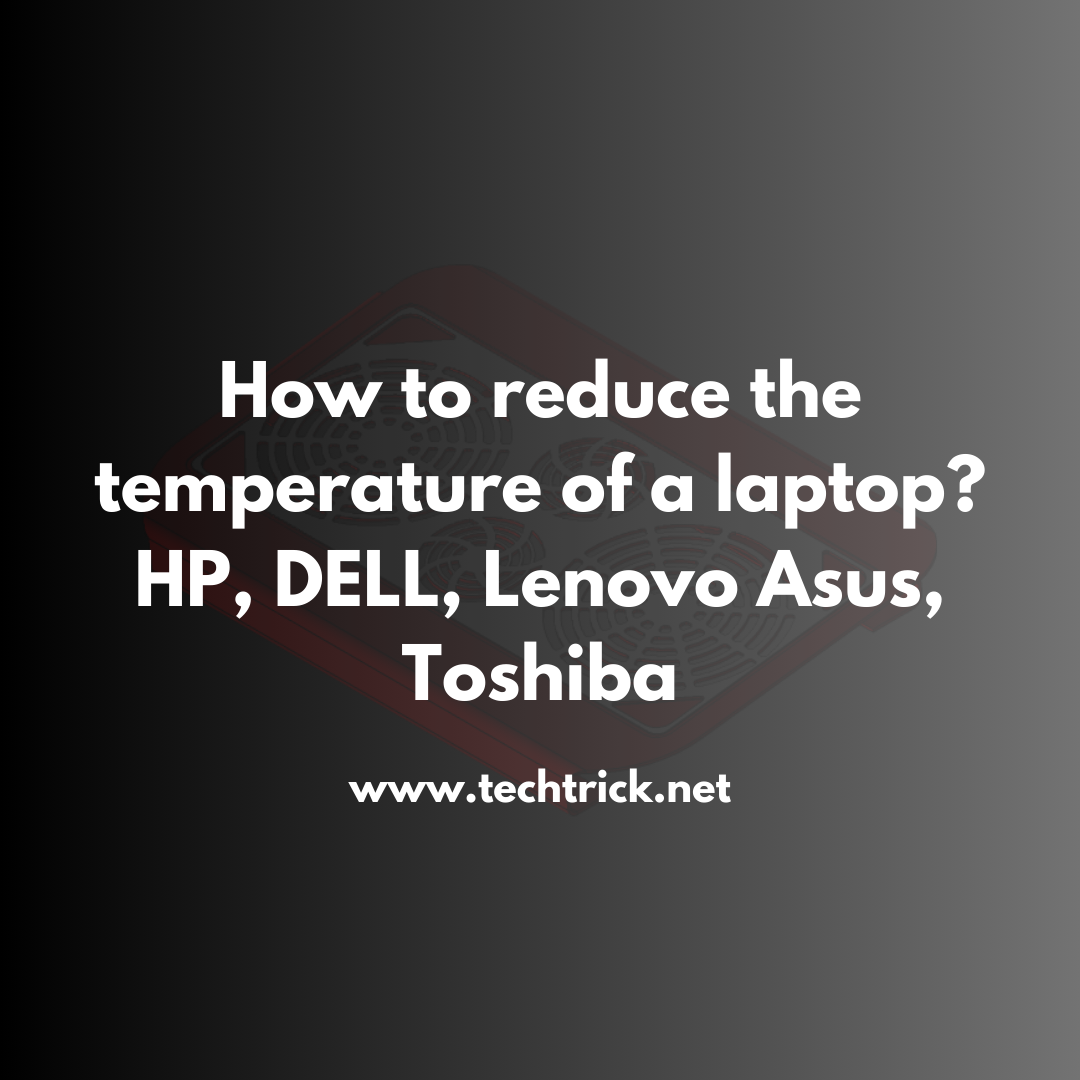Table of contents
-
- Why Thermal Pads and Pastes Matter in Cooling Your Laptop
-
Top 8 Thermal Pads and Pastes for Optimum Laptop Cooling
- 1. Thermal Grizzly Kryonaut Thermal Paste
- 2. Arctic MX-6 Thermal Paste
- 3. Noctua NT-H2 Thermal Paste
- 4. Cooler Master MasterGel Maker Nano
- 5. Gelid Solutions GC-Extreme Thermal Paste
- 6. Thermalright Odyssey Thermal Pad
- 7. Thermal Grizzly Carbonaut Thermal Pad
- 8. Arctic Thermal Pad
- Thermal Pads vs Thermal Pastes
- Conclusion
In a lot of ways, laptops have become much more powerful, compact, and capable. On the downside, increased power does bring in heat management problems. To gamers, heavy video editors, or users with resource-heavy applications, too much heat can bring down performance, cause overheating, and even damage internal components over time.
One of the best ways to address this problem is by applying thermal pads and pastes. These are materials designed to enhance the heat transfer between your laptop components, including the CPU and GPU, to the heat sink. Where the thermal pastes are meant to fill the microscopic gaps between the heatsink and the component, the thermal pads are solid materials that ensure better contact where the surface is uneven or there are larger gaps.
In this fully-fledged review, we will be having a look at eight of the best thermal pads and pastes currently available on the market, their pros and cons, compatibility, and performance expectations for laptops. The upgraded cooling on the latest gaming laptop or improve the heat dissipation of one a little more elderly, here are some products sure to keep your laptop at its most optimal temperature.
Why Thermal Pads and Pastes Matter in Cooling Your Laptop
Before we reveal the top products, it is important that we first understand why thermal pads and pastes are crucial for maintaining ideal laptop cooling. Laptops, by design, limit airflow a lot as compared to desktops. They, therefore, have to over-depend on their cooling mechanisms if they are ever to manage heat effectively. It is usually the case that CPUs and GPUs generate most of the heat and are attached to heat sinks which dissipate this heat away from the processor.
However, both CPU/GPU and heatsink surfaces are never this smooth. These minute imperfections allow tiny air pockets that act as insulators to reduce efficiency in transferring heat. Since air is a poor conductor of heat, these gaps can make the components overheat with a vengeance and cause thermal throttling, reduced performance, and even long-term damage.
The Role of Thermal Pads and Pastes
These gaps are supposed to be filled by the thermal pads and pastes to ensure better contact between the CPU/GPU and the heat sink. The more common are thermal pastes, which come in the form of a gel that will spread easily once a certain amount of pressure is applied. As opposed to thermal pads, they are solid materials that can be cut into desired sizes for larger gaps or uneven surfaces.
Read Additional Relevant About How to Apply Thermal Paste Like a Pro for Better Laptop Cooling.
Both thermal pads and pastes have their advantages, and choosing the right one for your laptop depends on several factors that come into play, such as ease of application, durability, and thermal conductivity.
Top 8 Thermal Pads and Pastes for Optimum Laptop Cooling
Now that you understand how important these little thermal pads and pastes are, let's dive into the top eight products that will take your laptop cooling a notch higher. Their selection was done based on their performance, ease of application, and overall value.
1. Thermal Grizzly Kryonaut Thermal Paste
Kryonaut from Thermal Grizzly is, in fact, one of the best thermal pastes, which generally earns recognition within the community for being among the very best, especially when dealing with high-performance laptops. With its impressive 12.5 W/mK rating of thermal conductivity, Kryonaut does an extremely good job of dissipating heat efficiently from the CPU or GPU to the heatsink. This product is highly recommended for gamers and professionals who tend to use their laptops for heavy work, such as video rendering or 3D modeling.
One key consideration is the longevity of Kryonaut. For high temperatures, it does not dry out and performance does not diminish over time. Moreover, Kryonaut is non-conductive, and safe to use without fear of short-circuiting components.
Though the Kryonaut has been priced a little higher against other thermal pastes, its outstanding performance and longevity make it worthwhile for those in pursuit of optimal laptop cooling.
2. Arctic MX-6 Thermal Paste
Arctic's MX series has been going strong for many years, and this MX-6 continues the trend with great thermal performance across the board, including ease of application. Having a thermal conductivity rating of 8.5 W/mK, the Arctic MX-6 provides efficient heat transfer for most laptops to keep your CPU and GPU cool under load.
Another advantage of Arctic MX-6 is that it doesn't cure with time, so it doesn't need any time to "settle in." You can effectively feel the difference instantly the moment it has been applied. Arctic MX-6 also offers non-electrical conductivity, minimizing the risk of short-circuiting sensitive components during application.
Chech The Interesting Tips About How To Cool Down Laptop Without Cooling Pad? 15 Proven Techniques
The Arctic MX-6 is one of the best thermal compounds for everyday users, casual laptop owners, hardcore gamers, and even those who intend to overclock. Its economic price combined with strong performance makes this thermal compound one of the favorite choices among people who want to improve their laptop cooling without having to overpay for that.
3. Noctua NT-H2 Thermal Paste
Noctua is known for its serious cooling solutions, and the NT-H2 thermal paste is no exception. The NT-H2 performed quite decently with an 8.9 W/mK rating of thermal conductivity. Be it gaming, video editing, or even mainstream users, NT-H2 will help to keep operating temperatures at lower levels and overall better performance.
One of the signature features of NT-H2 is its superior spreadability. With practical nil or no prior experience in applying thermal paste, NT-H2 goes on painlessly and provides even coverage. It comes in a syringe-like applicator, so usage will be fairly easy and mess-free.
The NT-H2 is very robust and can operate efficiently for a long period; thus, it also serves well for those people who seek a "set it and forget it" kind of solution when cooling laptops.
4. Cooler Master MasterGel Maker Nano
Cooler Master, known to the PC cooling world, introduces a new addition to their product line: the MasterGel Maker Nano thermal paste, targeting users who are seeking extreme cooling performance. With an astonishing 11 W/mK of thermal conductivity, this new thermal paste means serious business in transferring heat from the CPU and GPU to the heat sink.
The MasterGel Maker Nano is a nanotech diamond particle-based paste, which extends its gap-filling ability at the micro level and provides even better contact between the components. Further, this opens up better efficient heat transfer with extreme conditions.
For some time now, compared with other pastes, spreading the MasterGel Maker Nano can be a little bit more problematic. However, its outstanding thermal performance tempts critical overclockers and gamers who load their laptops with the toughest tasks.
5. Gelid Solutions GC-Extreme Thermal Paste
Coming from Gelid Solutions, the GC-Extreme is another excellent thermal paste, marked by an impressively high thermal conductivity rating of 8.5 W/mK. It is designed for high-performance systems and hence should be excellent for gaming laptops and workstations where superior cooling action is required.
GC-Extreme has many merits, one of which is the ability of the material not to dry out even after a very long period. The merit of long-lasting thermal performance without drying out is yet another one. In addition, GC-Extreme is also non-conductive, hence minimizing the risk of damaging the internal components of your laptop.
Given the high performance, GC-Extreme is moderately cheap, and this makes it an attractive choice for users who would like to improve the cooling of their laptops without having to pay much money for such an accessory.
6. Thermalright Odyssey Thermal Pad
Speaking of alternatives, thermal pads are one of them, and among such is the Odyssey from Thermalright. The Odyssey pad is rated for 12.8 W/mK thermal conductivity, promising high-performance cooling on both laptop and desktop systems.
Unlike the sometimes messy thermal paste, the Odyssey is very easy to install and can be cut to fit whatever component it's to be applied on. That makes them ideal for users looking for a cleaner, more straightforward installation process.
The Odyssey pad should come in handy mainly when the gap between a heatsink and a component in laptops is bigger or in systems where replacing thermal paste is a bit impracticable. Its high thermal conductivity means that heat transferred from the CPU and GPU will be efficiently transferred to keep temperatures low in general.
7. Thermal Grizzly Carbonaut Thermal Pad
The Carbonaut from Thermal Grizzly is one of the best mixes for performance and ease of use, especially for those who do not want to deal with thermal pastes. For added efficiency, the thermal solution is rated at 62.5 W/mK, meaning it's among the best out there.
The Carbonaut pad is a flexible carbon-based material that offers very good thermal conductivity without messy application processes. It is reusable, making it quite economical for users who frequently upgrade or change systems.
While it is somewhat more expensive than conventional thermal pads, the performance and durability of the Carbonaut make it the first choice for users who need a high-class cooling solution.
8. Arctic Thermal Pad
As such, Arctic's Thermal Pad can give a pretty decent balance between price and performance, befitting for users who want an affordable but effective cooling solution. With a thermal conductivity rating of 6 W/mK, the Arctic thermal pad is best fitted for laptops and other devices where larger gaps between the components and heat sink exist.
The Arctic thermal pad is easy to install and can be cut to size for any application. It doesn't dry out, which is what happens with thermal paste over time it's a pretty low-maintenance solution for long-term cooling.
Though it may not offer the same level of performance as higher-end thermal pads such as the Carbonaut, Arctic's thermal pad is a great choice for users in need of a simple and cost-effective solution to help improve their laptop's cooling performance.
Thermal Pads vs Thermal Pastes
The selection between thermal pads and pastes should be done with consideration for the exact cooling requirements of your laptop. In most laptops, thermal pastes would provide better heat transfer, especially to the CPU and GPU. They provide a close bond between the heat sink and the component for efficient dissipation.
On the other hand, thermal pads are ideal for laptops with rough surfaces or bigger gaps between the heat sink and components. They are easier to install and provide consistent cooling over a longer period without reapplication.
Conclusion
In this regard, high-quality thermal pads or pastes can help raise your laptop's cooling system a notch. This will offer good performance along with a longer life expectancy for your components. Be it gaming, video editing, or just running such resource-heavy applications, it is essential to keep your laptop cool to sustain performance and avoid overheating.
This guide has mentioned some of the best thermal pads and pastes that are available in the market for serving different needs and budgets. Finding an effective one for a laptop will make it cool down and give one an overall performance boost.