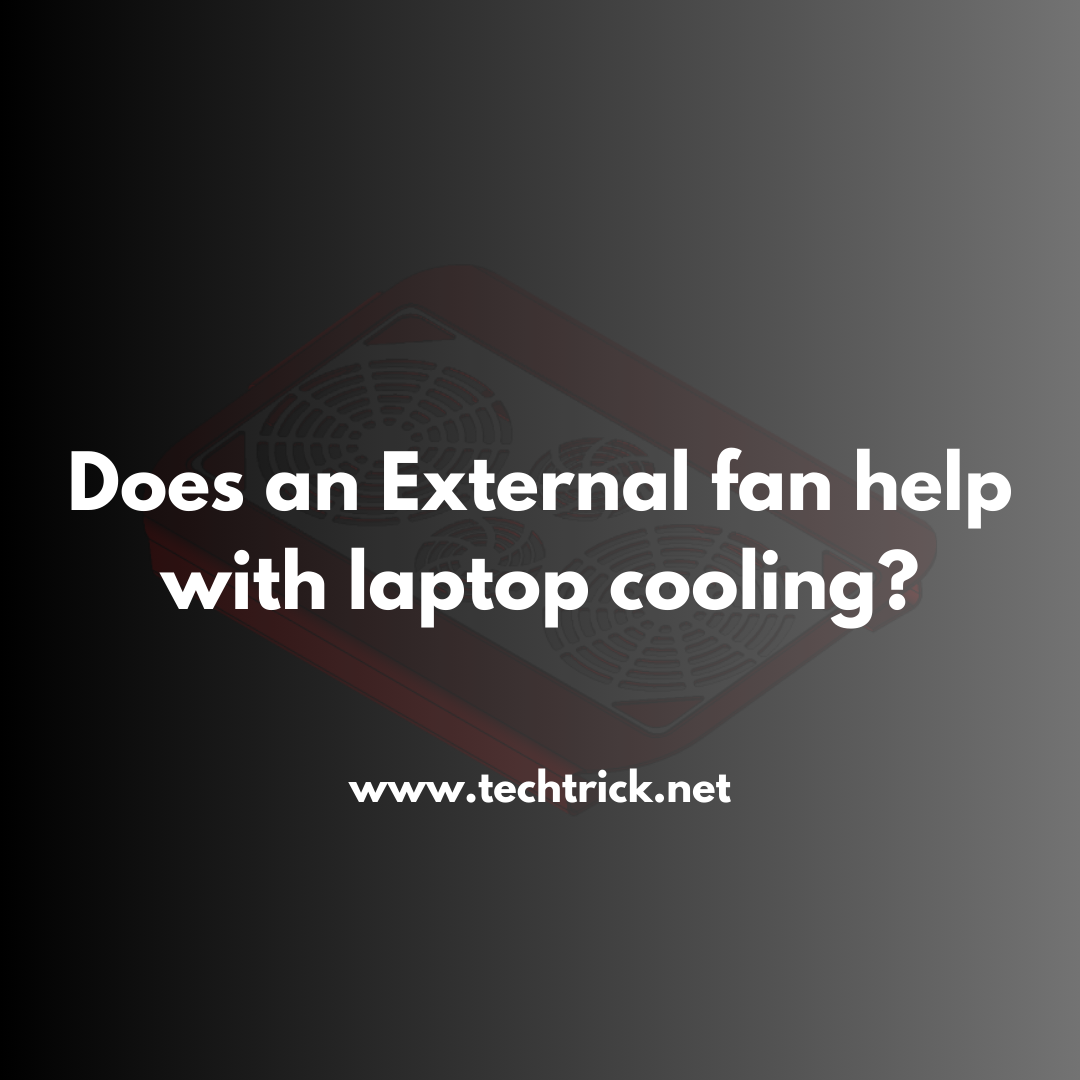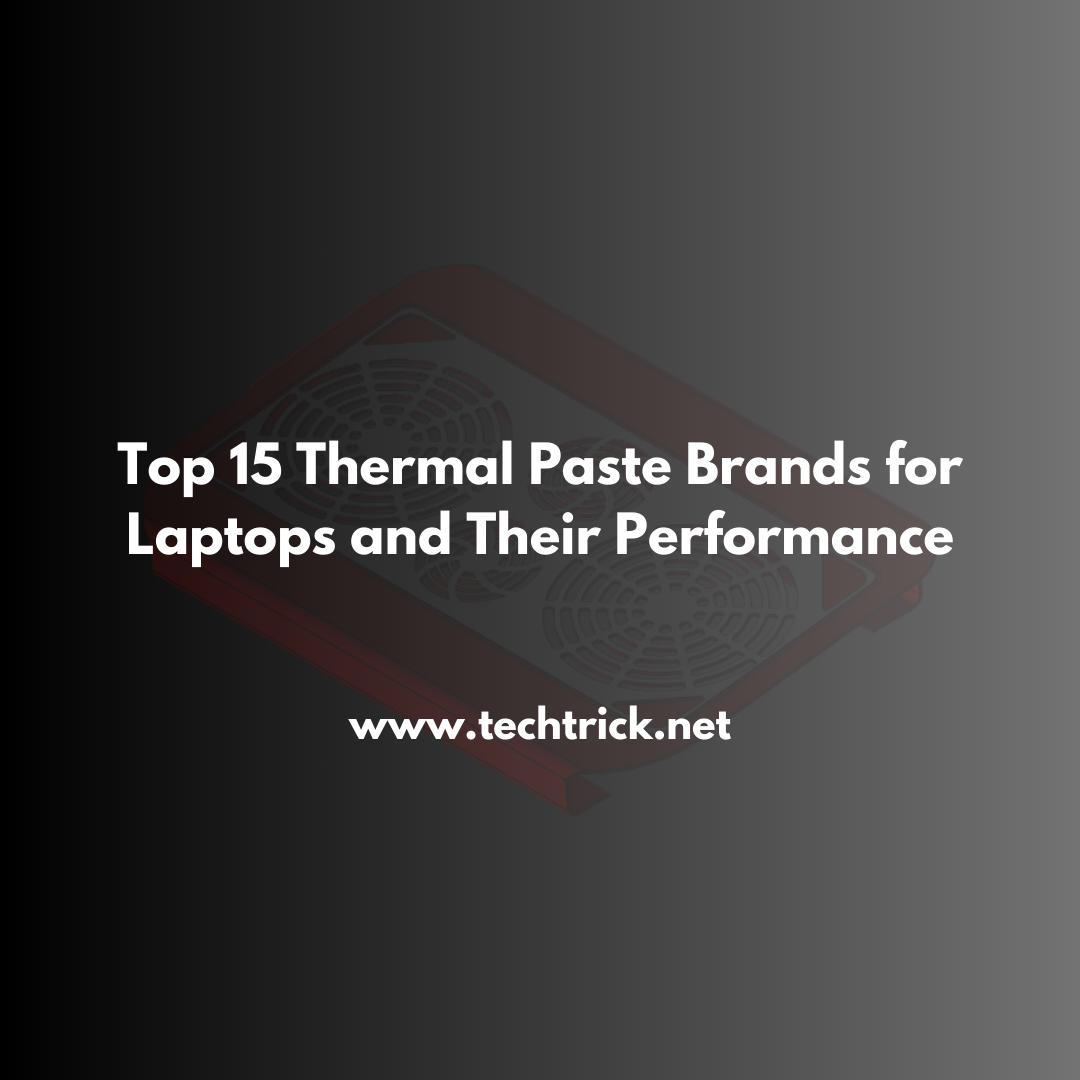
Table of contents
-
- Why Thermal Paste Matters for Laptop Cooling
- 1. Thermal Grizzly Kryonaut
- 2. Arctic MX-6
- 3. Noctua NT-H2
- 4. Cooler Master MasterGel Maker
- 5. Arctic Silver 5
- 6. Gelid GC-Extreme
- 7. Prolimatech PK-3 Nano Aluminum
- 8. Phobya NanoGrease Extreme
- 9. Thermalright TFX
- 10. IC Diamond 7 Carat
- 11. EVGA Frostbite 2
- 12. Corsair TM30
- 13. EKWB EK-TIM Ectotherm
- 14. SilverStone NT-H1
- 15. StarTech Silver
- Conclusion
Thermal paste is a critical element in laptop cooling, serving as a bridge between the heat-producing components like the CPU and GPU and the heat sink, which dissipates that heat. Proper application of thermal paste ensures optimal heat transfer, which is crucial for preventing overheating, and thermal throttling, and maintaining the overall performance and longevity of your laptop.
There are numerous thermal paste brands available today, each offering different levels of performance based on thermal conductivity, longevity, and ease of application. Selecting the right thermal paste can significantly impact your laptop's cooling efficiency, especially if you're performing tasks that demand heavy use of the processor or graphics card.
In this guide, we’ll review the top 15 thermal paste brands for laptops, discussing their performance characteristics, strengths, and why they stand out in the market. Whether you’re a gamer, a content creator, or a professional looking to keep your laptop cool, this comprehensive list will help you choose the best thermal paste for your needs.
Why Thermal Paste Matters for Laptop Cooling
Before diving into the best thermal paste brands, it's essential to understand why thermal paste is so important for laptops. The CPU and GPU generate a tremendous amount of heat during operation. The job of the thermal paste is to fill the microscopic imperfections between these heat-generating components and the heat sink. This allows for more efficient heat transfer, ensuring that the heat is dissipated effectively.
Without proper thermal paste, or with poor-quality paste, gaps between the CPU/GPU and the heat sink can trap air, which is a poor conductor of heat. This leads to higher operating temperatures, reduced performance due to thermal throttling, and, over time, potential damage to your laptop's components.
1. Thermal Grizzly Kryonaut
Thermal Grizzly Kryonaut is often regarded as one of the best thermal pastes available for laptops and high-performance devices. With an impressive thermal conductivity of 12.5 W/mK, Kryonaut is ideal for users who need top-tier performance, such as gamers and professionals working with intensive applications.
This paste is designed for extreme cooling and can handle high temperatures without drying out, making it suitable for long-term use. Its low viscosity ensures that it spreads evenly over the CPU and GPU surfaces, maximizing heat transfer.
Performance Highlights:
- Thermal conductivity: 12.5 W/mK
- Best for extreme cooling
- Non-conductive, safe for laptop components
2. Arctic MX-6
Arctic MX-6 is a popular choice due to its excellent balance of performance, affordability, and ease of application. With a thermal conductivity of 9 W/mK, this paste is perfect for everyday laptop users who want improved cooling without needing to spend a fortune on premium products.
Arctic MX-6 is also known for its long-lasting performance, with a lifespan of up to eight years. Its non-electrically conductive nature makes it safe to use, even if it comes into contact with components outside the CPU and GPU.
Performance Highlights:
- Thermal conductivity: 9 W/mK
- Easy to apply and spread
- Long-lasting and non-conductive
3. Noctua NT-H2
Noctua NT-H2 is another high-performance thermal paste designed for both laptop and desktop systems. Offering a thermal conductivity of around 8.5 W/mK, NT-H2 provides excellent heat transfer capabilities for users running demanding tasks such as video editing or gaming.
Noctua’s formula is easy to apply, spreads evenly, and doesn’t require frequent reapplications. Its durability makes it ideal for users looking for long-term solutions to cooling issues.
Performance Highlights:
- Thermal conductivity: 8.5 W/mK
- Easy application and long lifespan
- Excellent for gaming laptops
4. Cooler Master MasterGel Maker
Cooler Master is a well-known brand in the world of PC cooling, and their MasterGel Maker thermal paste offers strong performance with a thermal conductivity of 11 W/mK. This paste is designed for users who want maximum performance from their laptop, especially under heavy loads like gaming or 3D rendering.
The MasterGel Maker’s consistency ensures that it spreads evenly, and its thermal properties make it ideal for those looking to keep their laptop cool under intense conditions.
Performance Highlights:
- Thermal conductivity: 11 W/mK
- Excellent for high-performance laptops
- Non-conductive and easy to apply
5. Arctic Silver 5
Arctic Silver 5 is one of the most popular thermal pastes for laptops and desktops alike. It’s been on the market for years and is known for its reliable performance. With a thermal conductivity of 8.9 W/mK, Arctic Silver 5 offers solid cooling for most laptop users.
This paste contains 99.9% pure silver, which enhances its heat transfer capabilities. However, it is slightly conductive, so users must be careful during application to avoid shorting out any components.
Performance Highlights:
- Thermal conductivity: 8.9 W/mK
- Contains 99.9% silver for improved heat transfer
- Long-lasting but slightly conductive
6. Gelid GC-Extreme
The Gelid GC-Extreme thermal paste is highly regarded for its superior thermal conductivity of 8.5 W/mK. It’s frequently used by overclockers and gamers who need their laptop to perform optimally under high-stress conditions.
Gelid’s formula is non-conductive and non-corrosive, ensuring that it’s safe to use around delicate components like the motherboard and RAM. It’s also relatively easy to apply, making it a popular choice for both beginners and experienced users.
Performance Highlights:
- Thermal conductivity: 8.5 W/mK
- Non-conductive, safe for all components
- Ideal for gaming and overclocking
7. Prolimatech PK-3 Nano Aluminum
Prolimatech PK-3 Nano Aluminum is another excellent choice for those seeking high-performance thermal paste. It offers a thermal conductivity of 11.2 W/mK, making it suitable for gamers, content creators, and professionals who use resource-heavy applications.
The paste contains nano-aluminum particles, which improve heat transfer and longevity. It’s non-conductive, ensuring that it’s safe to use in laptops, even if it touches other components.
Performance Highlights:
- Thermal conductivity: 11.2 W/mK
- Nano-aluminum particles enhance heat transfer
- Safe and non-conductive
8. Phobya NanoGrease Extreme
Phobya NanoGrease Extreme is designed for those looking for premium cooling performance. With a thermal conductivity of 16 W/mK, it stands out as one of the most effective thermal pastes on the market. This paste is ideal for gaming laptops and workstations that run demanding tasks for long periods.
Despite its superior performance, NanoGrease Extreme is relatively easy to apply and doesn’t dry out quickly, making it a long-lasting solution for laptop cooling.
Performance Highlights:
- Thermal conductivity: 16 W/mK
- Superior cooling performance
- Best for extreme workloads
9. Thermalright TFX
Thermalright TFX is known for its high thermal conductivity, boasting an impressive rating of 14.3 W/mK. This paste is widely used by professionals and gamers alike due to its ability to handle high-performance tasks without degrading over time.
TFX’s thick consistency ensures excellent contact with both the CPU/GPU and the heat sink, allowing for superior heat dissipation. However, its thicker formula can make the application slightly more challenging, especially for beginners.
Performance Highlights:
- Thermal conductivity: 14.3 W/mK
- Excellent for high-performance laptops
- Thick consistency for better contact
10. IC Diamond 7 Carat
IC Diamond 7 Carat uses diamond particles to enhance thermal conductivity, offering a solid 8.5 W/mK. This paste is known for its excellent durability and ability to maintain performance over long periods.
The use of diamond particles makes it slightly abrasive, so care must be taken when applying it. However, for users looking for a long-lasting and reliable solution, IC Diamond 7 Carat is a fantastic option.
Performance Highlights:
- Thermal conductivity: 8.5 W/mK
- Contains diamond particles for improved cooling
- Long-lasting performance
11. EVGA Frostbite 2
EVGA Frostbite 2 offers high thermal conductivity and is designed specifically for extreme gaming and overclocking. With a thermal conductivity rating of 10.5 W/mK, it delivers excellent performance for laptops that regularly experience high temperatures.
Frostbite 2 is easy to apply and spreads evenly, ensuring maximum contact with the heat sink. This paste is also non-conductive, making it safe to use on laptops of all sizes.
Performance Highlights:
- Thermal conductivity: 10.5 W/mK
- Easy application and excellent spread
- Best for gaming laptops
12. Corsair TM30
Corsair TM30 is a well-balanced thermal paste that combines ease of application with good thermal performance. It has a thermal conductivity of 6 W/mK, making it a good option for users who need a reliable, long-lasting thermal paste for everyday use.
This paste is non-conductive and doesn’t require reapplication for years, making it a convenient option for most laptop users.
Performance Highlights:
- Thermal conductivity: 6 W/mK
- Non-conductive and long-lasting
- Best for general laptop cooling
13. EKWB EK-TIM Ectotherm
EKWB EK-TIM Ectotherm is designed for both laptops and desktops, offering solid thermal performance with a conductivity rating of 8.5 W/mK. Its non-conductive nature makes it safe to use across a wide range of devices.
Ectotherm is known for its easy application and excellent spreadability, ensuring that it fills in all the microscopic gaps between the CPU/GPU and the heat sink.
Performance Highlights:
- Thermal conductivity: 8.5 W/mK
- Best for general laptop use
- Non-conductive and easy to apply
14. SilverStone NT-H1
SilverStone NT-H1 is another trusted name in the world of laptop cooling. Offering a thermal conductivity of 8.3 W/mK, this paste is ideal for those looking for reliable cooling without needing to resort to the most extreme options.
NT-H1 is non-conductive, durable, and relatively easy to apply, making it a solid choice for both beginners and experienced users.
Performance Highlights:
- Thermal conductivity: 8.3 W/mK
- Non-conductive and long-lasting
- Best for everyday laptop users
15. StarTech Silver
StarTech Silver offers excellent thermal conductivity thanks to its 99.9% silver content. With a thermal conductivity rating of 9.25 W/mK, this paste delivers consistent cooling performance, particularly for high-performance laptops.
Its silver-based formula ensures rapid heat dissipation, and while it is slightly conductive, it’s an ideal choice for experienced users looking for superior thermal performance.
Performance Highlights:
- Thermal conductivity: 9.25 W/mK
- Contains 99.9% silver for better heat transfer
- Best for high-performance laptops
Conclusion
Selecting the right thermal paste for your laptop is crucial for maintaining optimal cooling performance, especially if you engage in resource-intensive activities like gaming, video editing, or rendering. The 15 thermal paste brands listed here offer a variety of options depending on your specific needs—whether you're looking for the best performance, ease of application, or long-term durability.
By choosing the right thermal paste and applying it correctly, you can significantly reduce the risk of overheating, prolong your laptop's lifespan, and ensure it runs at peak performance.