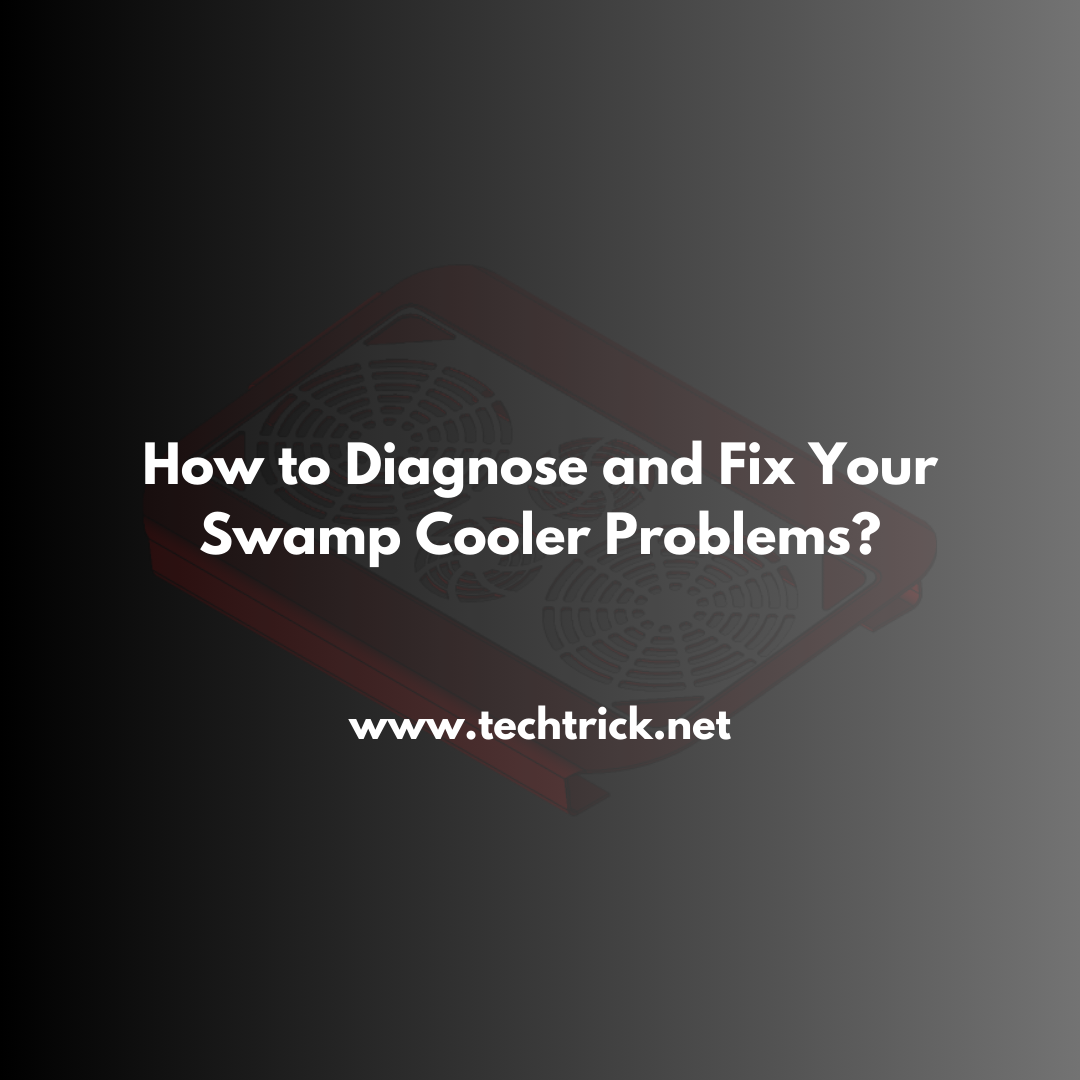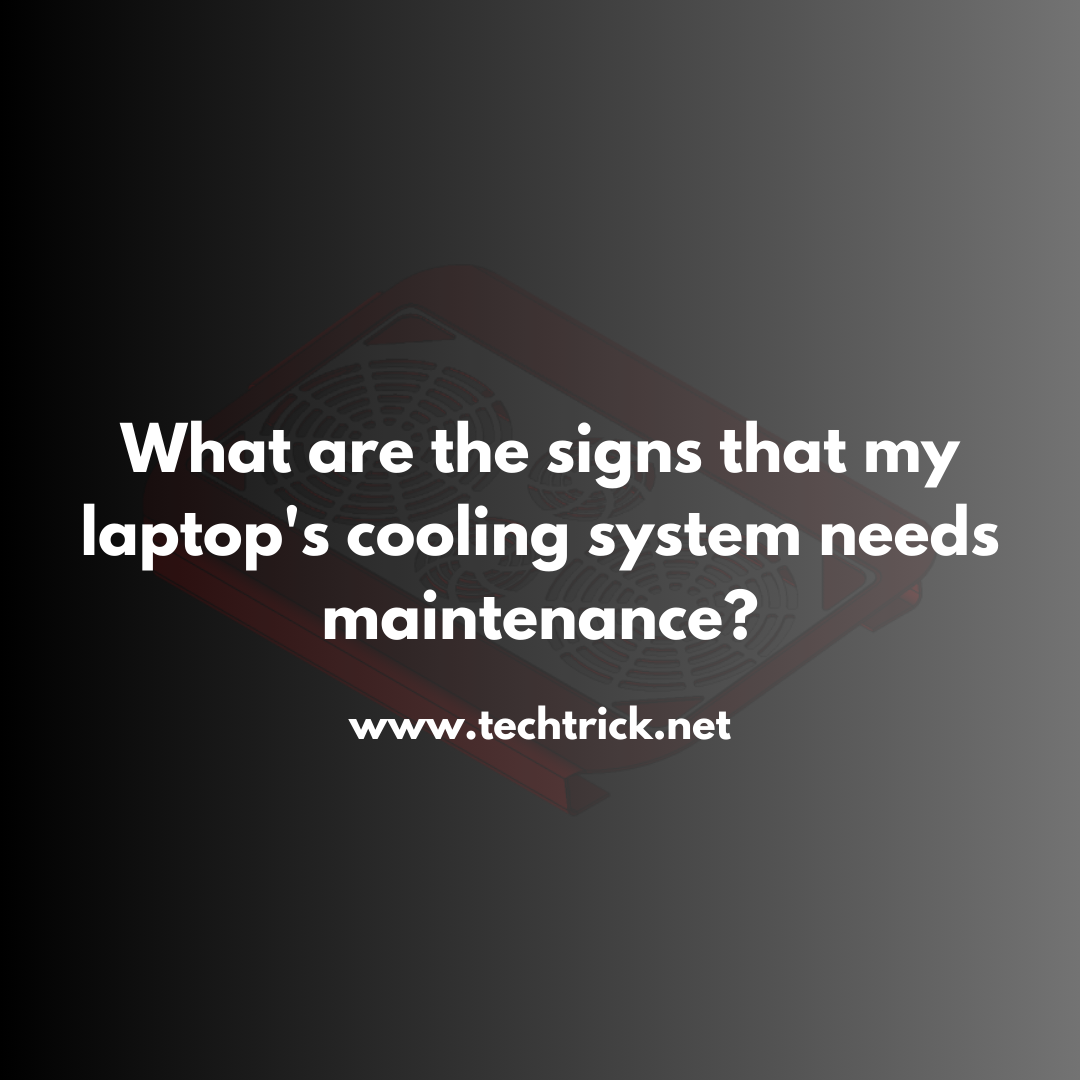
Table of contents
In today's digital age, laptops have become integral to our daily lives. Whether you're a student, professional, or casual user, the health of your computer is crucial for productivity and longevity. One often overlooked aspect of laptop maintenance is the cooling system. A well-functioning cooling system is essential for optimal performance and preventing premature hardware failure. This comprehensive guide explores the telltale signs that your laptop's cooling system may need attention, helping you maintain your device's health and extend its lifespan.
Understanding Your Laptop's Cooling System
Before diving into the signs of cooling system issues, it's important to understand how laptop cooling systems work. Most laptops use a combination of heat sinks, fans, and vents to manage internal temperatures. Heat sinks absorb heat from critical components like the CPU and GPU, while fans circulate air to dissipate this heat. Vents allow hot air to escape and cool air to enter, maintaining a balanced thermal environment.
Do You Know About The Best Thermal Pads and Pastes for Optimal Laptop Cooling: Top 8.
Key Signs Your Laptop's Cooling System Needs Maintenance
1. Excessive Heat Output
One of the most noticeable signs of a struggling cooling system is when your laptop becomes unusually hot. While it's normal for laptops to generate some heat during operation, excessive heat can indicate a problem. Pay attention to these specific areas:
- Bottom Surface: If the underside of your laptop becomes too hot to comfortably touch, it's a clear sign that the internal cooling system is struggling to dissipate heat effectively.
- Keyboard Area: Unusual heat around the keyboard, especially near the center or towards the back where the CPU is typically located, can indicate overheating issues.
- Air Vents: Hot air blowing from the vents is normal, but if it feels excessively hot or if you notice a burning smell, it's time for a checkup.
Remember, occasional warmth during intensive tasks is normal. However, persistent and extreme heat, especially during light usage, is a red flag that shouldn't be ignored.
2. Decreased Performance and Throttling
When a laptop's cooling system isn't functioning properly, the device may struggle to maintain peak performance. This is because modern processors are designed to reduce their clock speeds (a process known as thermal throttling) when they reach certain temperature thresholds. This protective measure prevents damage but results in reduced performance. Look out for these performance-related signs:
- Sudden slowdowns during tasks that were previously handled with ease
- Lag or stuttering in applications, especially graphics-intensive ones
- Unexpected freezes or system crashes during heavy workloads
- Longer load times for programs and files
If you notice these issues, particularly if they coincide with your laptop feeling unusually warm, your cooling system likely needs attention.
3. Increased Fan Noise
Laptop fans are designed to operate quietly most of the time, ramping up speed (and consequently, noise) only when necessary to cool the system during intensive tasks. If you notice your laptop's fan is:
- Constantly running at high speeds, even during light tasks
- Making unusual noises like grinding, rattling, or whining
- Suddenly becoming much louder than usual
These could be signs that the cooling system is working overtime to compensate for inefficiencies or that the fan itself is failing. In some cases, you might even notice that the fan isn't spinning at all, which is a critical issue requiring immediate attention.
4. Unexpected Shutdowns
One of the most serious signs of cooling system failure is unexpected shutdowns. Modern laptops are equipped with thermal protection mechanisms that force a shutdown if internal temperatures reach dangerous levels. If your laptop suddenly turns off without warning, especially during resource-intensive tasks, it's likely a protective measure against overheating. Frequent occurrences of this issue indicate a serious problem with the cooling system that needs to be addressed promptly.
5. Visible Dust Accumulation
While not always easily observable, dust accumulation can significantly impact your laptop's cooling efficiency. If you can see dust buildup around the air vents or hear a subtle "whistle" when the fan is running, it's a sign that your cooling system is obstructed. Dust acts as an insulator, trapping heat and reducing airflow, making it harder for your laptop to cool itself effectively.
6. Battery Life Reduction
An often-overlooked sign of cooling system issues is a noticeable decrease in battery life. When your laptop struggles to manage heat efficiently, components like the CPU and GPU have to work harder, consuming more power in the process. If you find your battery draining much faster than usual, especially when combined with increased heat output, it could be related to cooling system inefficiencies.
7. Age and Usage Patterns
While not a direct sign, the age of your laptop and how you use it can be indicators that maintenance might be necessary. Consider the following:
- Laptops over 2-3 years old are more likely to need cooling system maintenance
- Frequent use in dusty environments increases the likelihood of cooling issues
- Regular use for high-intensity tasks (gaming, video editing, 3D rendering) puts more strain on the cooling system
Diagnosing Cooling System Issues
To help you better understand and diagnose potential cooling system problems, here's a table summarizing common symptoms, their potential causes, and recommended actions:
| Symptom | Potential Cause | Recommended Action | | -------------------- | -------------------------------------------------------------------- | ---------------------------------------------------------------- | | Excessive heat | Dust buildup, failing fan, or inadequate ventilation | Clean vents, check fan operation, ensure proper ventilation | | Performance drops | Thermal throttling due to overheating | Monitor temperatures, clean internals, reapply thermal paste | | Loud fan noise | Clean the fan, consider replacement, adjust fan settings if possible | Clean fan, consider replacement, adjust fan settings if possible | | Unexpected shutdowns | Critical overheating | Immediate professional inspection and repair | | Visible dust | Accumulated debris in vents and internals | Careful cleaning of vents and internal components | | Reduced battery life | Increased power consumption due to inefficient cooling | Check for other cooling issues, consider battery health |
Maintaining Your Laptop's Cooling System
Proactive maintenance can prevent many cooling system issues. Here are some tips to keep your laptop's cooling system in top shape:
- Regular Cleaning: Gently clean the exterior vents with a soft brush or compressed air every few months. For internal cleaning, consider professional service, especially if you're not comfortable opening your laptop.
- Proper Ventilation: Always use your laptop on hard, flat surfaces that don't obstruct airflow. Avoid soft surfaces like beds or couches, which can block vents.
- Cooling Pads: For intensive use, consider a laptop cooling pad to provide additional airflow and heat dissipation.
- Software Management: Use a task manager or activity monitor to keep an eye on resource-intensive processes that might be causing unnecessary heat generation.
- Update Drivers: Keep your system and drivers up to date, as manufacturers often release updates that can improve power management and thermal performance.
- Professional Check-ups: If you're not comfortable performing maintenance yourself, schedule regular check-ups with a professional technician, especially for older laptops or those used for high-intensity tasks.
When to Seek Professional Help
While some maintenance tasks can be performed at home, there are situations where professional help is advisable:
- If you're experiencing frequent unexpected shutdowns
- When there's a notable decrease in performance that doesn't improve with basic maintenance
- If you hear unusual noises coming from the fan or internal components
- When your laptop is out of warranty and you're not comfortable opening it yourself
Professional technicians have the tools and expertise to safely disassemble your laptop, thoroughly clean its internals, reapply thermal paste, and replace any failing components.
Conclusion
Your laptop's cooling system plays a crucial role in maintaining performance, longevity, and reliability. By paying attention to the signs discussed in this guide and performing regular maintenance, you can ensure that your laptop continues to serve you well for years to come. Remember, a little preventive care goes a long way in avoiding costly repairs or premature replacements.
Keeping your laptop cool isn't just about maintaining its health; it's about protecting your digital life, ensuring productivity, and getting the most out of your investment. Whether you're a student relying on your laptop for studies, a professional depending on it for work, or someone who simply enjoys browsing and streaming, a well-maintained cooling system is key to a smooth, efficient, and enjoyable computing experience.
By staying vigilant and proactive about your laptop's cooling needs, you're not just maintaining a piece of technology; you're safeguarding your digital companion. So, the next time you feel that unexpected warmth or hear that fan working overtime, remember: that your laptop might be trying to tell you something. Listen to it, care for it, and it will continue to serve you well in all your digital endeavors.