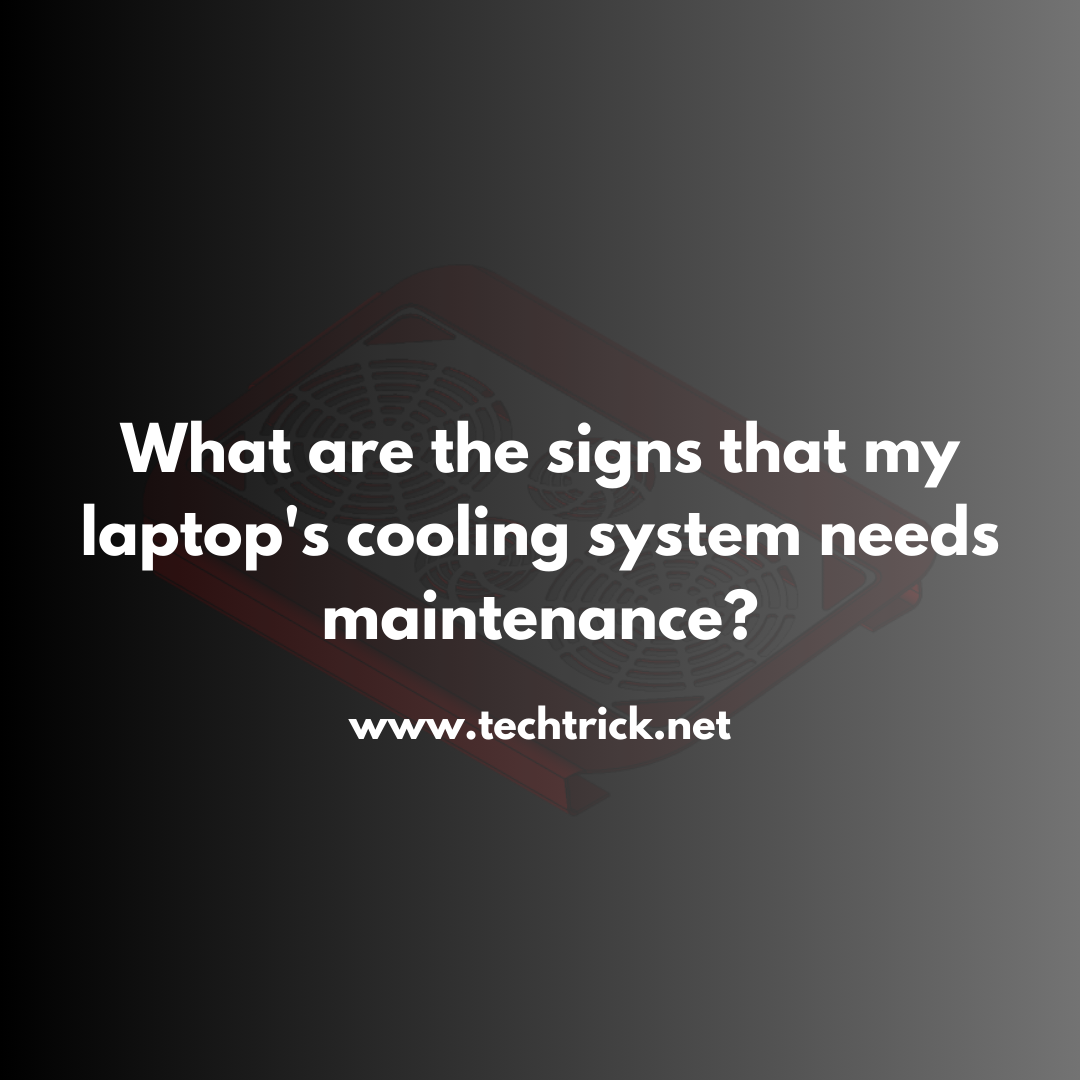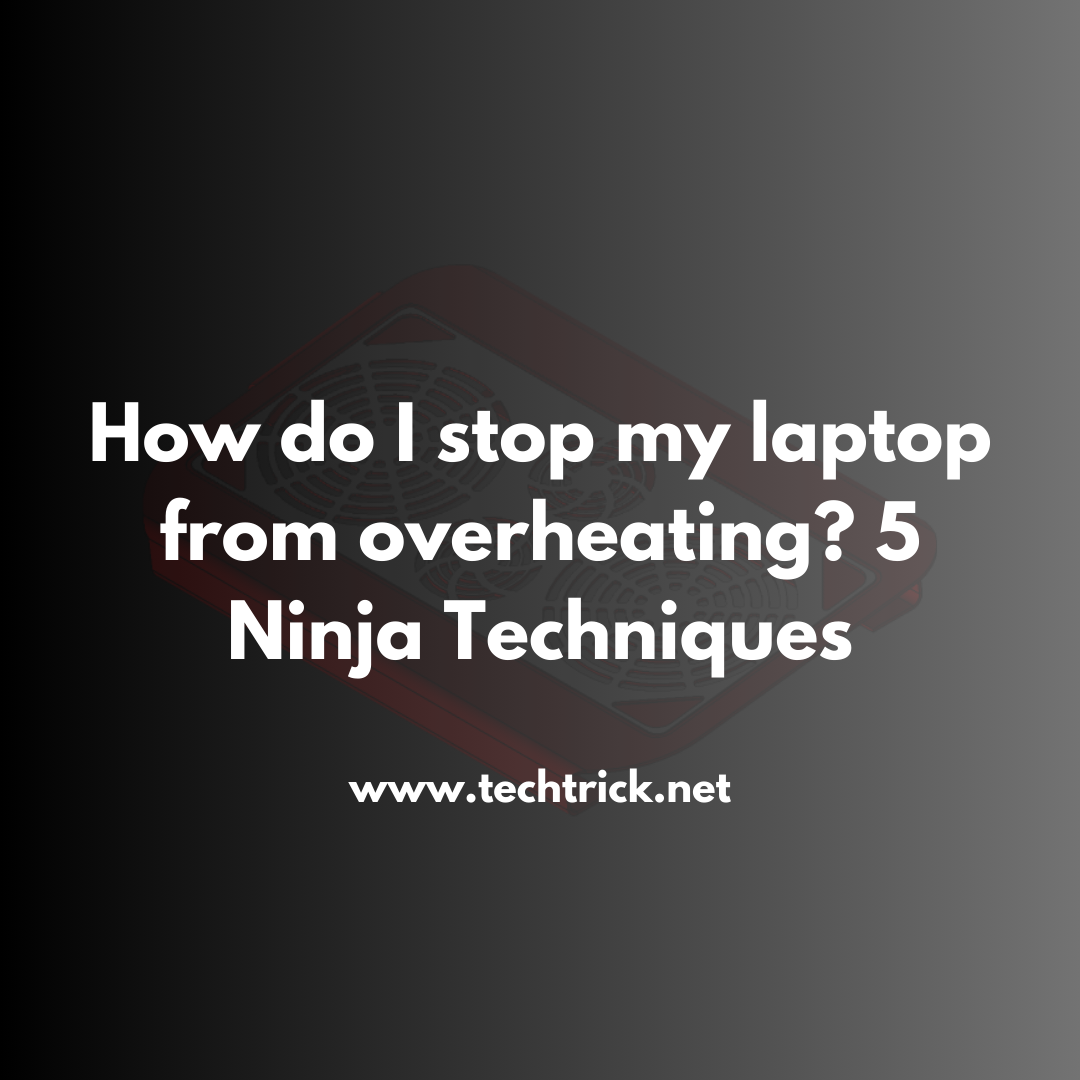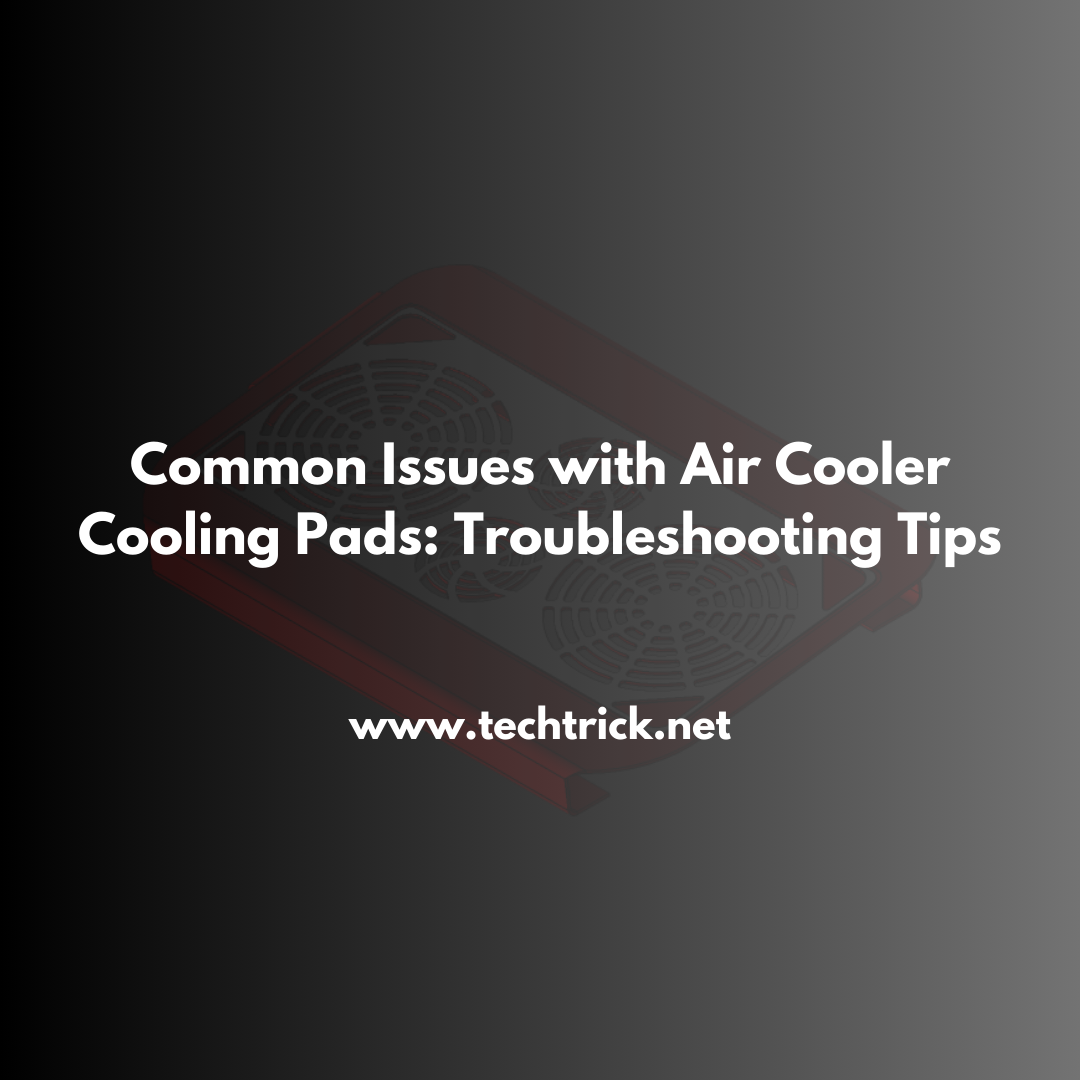Table of contents
-
- Why Gamers Need Cooling Pads
- Things to Keep In Mind When Choosing a Gaming Laptop Cooling Pad
- 1. KLIM Wind Laptop Cooling Pad
- 2. Thermaltake Massive 20 RGB
- 3. Cooler Master NotePal X3
- 4. Havit HV-F2056
- 5. TopMate C5 Laptop Cooler
- 6. Kootek Laptop Cooling Pad
- 7. IETS GT300 Double Blower Laptop Cooling Pad
- 8. Targus Lap Chill Mat
- 9. AICHESON Laptop Cooling Pad
- 10. Thermaltake Massive TM
- 11. KLIM Ultimate + RGB Laptop Cooling Pad
- Conclusion
In the world of PC gaming, laptops have become increasingly popular due to their portability and ever-improving performance. However, with great power comes great heat generation, and managing temperatures is crucial for maintaining optimal gaming performance. In this comprehensive guide, we'll explore the top 11 laptop cooling pads specifically designed for gaming, helping you make an informed decision to keep your gaming rig running cool and smooth.
Why Gamers Need Cooling Pads
Before diving into our top picks, it's important to understand why cooling pads are particularly beneficial for gamers:
- Prevent thermal throttling: Gaming laptops often push their components to the limit, which can lead to thermal throttling – a protective measure that reduces performance to prevent overheating. A good cooling pad can help maintain lower temperatures, allowing your laptop to perform at its best for longer periods.
- Extend hardware lifespan: Consistently high temperatures can shorten the lifespan of your laptop's components. By keeping things cooler, you're potentially extending the life of your gaming investment.
- Improve comfort: Gaming sessions can last for hours, and a hot laptop on your lap or desk can be uncomfortable. Cooling pads help mitigate this issue.
- Enhance airflow: Many gaming laptops have limited ventilation due to their slim designs. Cooling pads can significantly improve airflow, aiding the laptop's built-in cooling system.

Things to Keep In Mind When Choosing a Gaming Laptop Cooling Pad
When selecting a cooling pad for your gaming laptop, keep these factors in mind:
- Fan count and size: More fans and larger fan sizes generally provide better cooling performance.
- Noise level: Look for cooling pads with adjustable fan speeds to balance cooling performance and noise.
- Laptop size compatibility: Ensure the cooling pad can accommodate your laptop's size and weight.
- Ergonomics: Many cooling pads offer adjustable heights and angles for improved comfort during long gaming sessions.
- Extra features: USB ports, RGB lighting, and fan speed controls can add value to your cooling pad.
- Build quality: Durability is important, especially if you plan to transport your cooling pad frequently.
Now, let's explore our top 11 picks for gaming laptop cooling pads:
1. KLIM Wind Laptop Cooling Pad
The KLIM Wind stands out for its powerful cooling performance and sleek design. It features four large fans that provide excellent airflow without excessive noise. The metal mesh surface ensures optimal heat dissipation, while its slim profile makes it highly portable.
Key Features:
- Four 120mm fans
- Metal mesh surface for better heat dissipation
- Slim and lightweight design
- Compatible with laptops up to 17 inches
Pros:
- Excellent cooling performance
- Quiet operation
- Durable build quality
Cons:
- Limited height adjustment options
- No USB pass-through port
2. Thermaltake Massive 20 RGB
For those with larger gaming laptops, the Thermaltake Massive 20 RGB is an excellent choice. It features a single, massive 200mm fan that provides powerful yet quiet cooling. The RGB lighting adds a touch of gamer aesthetic to your setup.
Key Features:
- Single 200mm fan
- RGB lighting with multiple effects
- Temperature sensor with automatic fan speed adjustment
- Supports laptops up to 19 inches
Pros:
- Excellent cooling for large laptops
- Quiet operation
- Attractive RGB lighting
Cons:
- Bulky design
- Higher price point
3. Cooler Master NotePal X3
The Cooler Master NotePal X3 offers a great balance of cooling performance and ergonomic design. Its large 200mm fan provides ample airflow, while the adjustable height settings ensure comfortable use during long gaming sessions.
Key Features:
- Single 200mm fan
- Adjustable height settings
- Front vent for increased airflow
- Supports laptops up to 17 inches
Pros:
- Strong cooling performance
- Ergonomic design
- USB pass-through port
Cons:
- The fan can be noisy at the highest speed
- Limited color options
4. Havit HV-F2056
The Havit HV-F2056 is a popular choice for its combination of effective cooling and affordable price. With three 110mm fans, it provides good airflow distribution across your laptop's base.
Key Features:
- Three 110mm fans
- Slim, portable design
- Blue LED lighting
- Supports laptops up to 17 inches
Pros:
- Good cooling performance
- Very affordable
- Lightweight and portable
Cons:
- Build quality could be better
- Limited height adjustment
5. TopMate C5 Laptop Cooler
The TopMate C5 stands out with its unique design featuring five fans – four small outer fans and one large central fan. This configuration allows for targeted cooling of specific laptop areas.
Key Features:
- Five fans (4 small, 1 large)
- LCD display for fan speed control
- Six height adjustment levels
- Supports laptops up to 15.6 inches
Pros:
- Excellent cooling performance
- Highly adjustable height settings
- Informative LCD display
Cons:
- Can be noisy at higher fan speeds
- Not ideal for larger laptops
6. Kootek Laptop Cooling Pad
The Kootek Laptop Cooling Pad offers versatility with its five fans – one large central fan and four smaller corner fans. Users can customize their cooling by choosing which fans to activate.
Key Features:
- Five fans with the customizable operation
- Six adjustable height settings
- Dual USB ports
- Supports laptops up to 17 inches
Pros:
- Customizable cooling options
- Great ergonomic adjustability
- Dual USB ports for connectivity
Cons:
- Plastic construction may feel less premium
- LED lights cannot be turned off
7. IETS GT300 Double Blower Laptop Cooling Pad
The IETS GT300 takes a different approach with its double-blower design. Instead of traditional fans, it uses two blower fans to create a seal around your laptop's intake vents, forcing cool air directly into the laptop.
Key Features:
- Unique double blower design
- Dust filtration system
- RGB lighting
- Supports laptops up to 17 inches
Pros:
- Extremely effective cooling
- Helps prevent dust ingress
- Innovative design
Cons:
- Higher price point
- Can be louder than traditional fan designs
8. Targus Lap Chill Mat
For those prioritizing quiet operation and comfort, the Targus Lap Chill Mat is an excellent choice. Its large, soft neoprene surface makes it comfortable for lap use, while the dual fans provide gentle, near-silent cooling.
Key Features:
- Dual fans for quiet operation
- Soft neoprene surface
- Slightly angled for ergonomic typing
- Supports laptops up to 17 inches
Pros:
- Very quiet operation
- Comfortable for lap use
- Slim and lightweight
Cons:
- Cooling performance is not as strong as some competitors
- Limited height adjustment
9. AICHESON Laptop Cooling Pad
The AICHESON Laptop Cooling Pad combines powerful cooling with an aggressive gamer aesthetic. Its five fans and metal mesh surface provide excellent heat dissipation, while the blue LED lighting adds visual flair.
Key Features:
- Five fans (one 140mm, four 70mm)
- Metal mesh surface
- Blue LED lighting
- Supports laptops up to 17.3 inches
Pros:
- Strong cooling performance
- Attractive design for gaming setups
- Adjustable height settings
Cons:
- LED lights cannot be turned off
- Can be noisy at higher speeds
10. Thermaltake Massive TM
The Thermaltake Massive TM stands out with its built-in temperature sensor and automatic fan speed adjustment. This feature ensures your laptop stays cool without unnecessary noise or power consumption.
Key Features:
- Temperature sensor with automatic fan control
- Dual 120mm fans
- Four USB ports
- Supports laptops up to 17 inches
Pros:
- Intelligent temperature-based cooling
- Multiple USB ports for connectivity
- Comfortable ergonomic design
Cons:
- Higher price point
- Heavier than some competitors
11. KLIM Ultimate + RGB Laptop Cooling Pad
Rounding out our list is the KLIM Ultimate + RGB, which offers a balance of powerful cooling and customizable aesthetics. Its six fans provide excellent coverage, while the RGB lighting adds a touch of personalization to your setup.
Key Features:
- Six fans for comprehensive cooling
- RGB lighting with multiple effects
- Two extra USB ports
- Supports laptops up to 17 inches
Pros:
- Excellent cooling performance
- Attractive RGB lighting
- Sturdy build quality
Cons:
- Can be noisy at highest fan speeds
- Relatively large footprint
Conclusion
Choosing the right cooling pad can significantly enhance your gaming laptop's performance and longevity. Each of the cooling pads we've discussed offers unique features to cater to different needs and preferences. When making your choice, consider factors such as your laptop's size, your typical gaming environment, noise tolerance, and any additional features you might find useful.
Remember that while a cooling pad can greatly assist in temperature management, it's not a substitute for proper laptop maintenance. Regularly cleaning your laptop's vents, updating thermal paste, and ensuring good airflow in your gaming space are all important practices to complement the use of a cooling pad.
Ultimately, the best cooling pad for you will depend on your specific requirements and budget. By carefully considering the options presented here, you can make an informed decision that will help keep your gaming sessions cool, comfortable, and performance-optimized. Happy gaming!